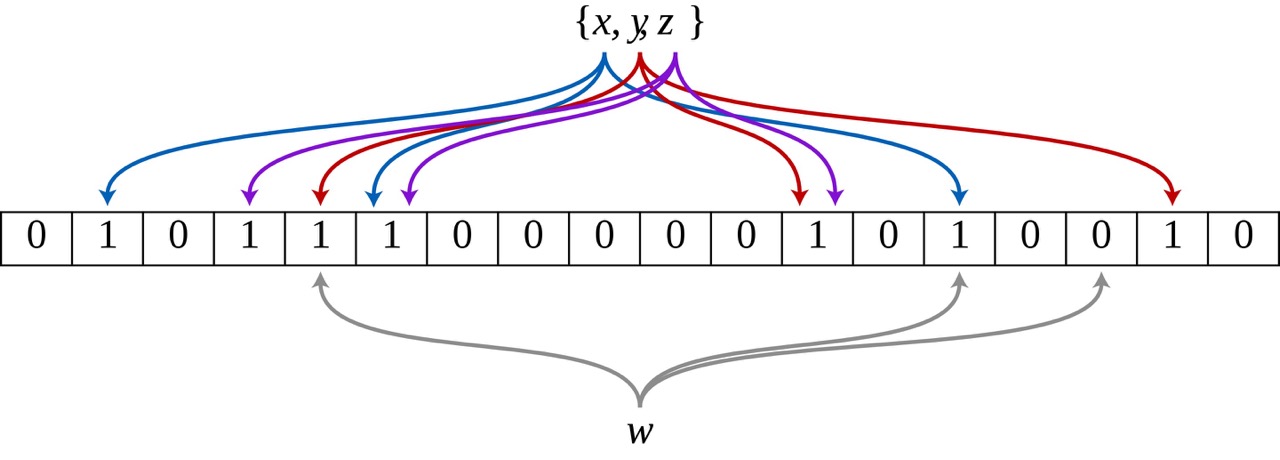前言
我最近閱讀了 Alex Xu 寫的 System Design Interview – An insider’s guide,在如何設計網路爬蟲的章節看到可以用 Bloom Filter 追蹤已經造訪過的網址。以前沒有聽過這個演算法。
原理
在實作 Bloom Filter 時,會先建立一個長度為集合元素數量的 boolean 陣列。在加入元素時,以 Hash function 處理元素,再以 Hash value 為 index 將陣列內 boolean 值設為 true。
在檢查元素是否存在時,以 Hash function 處理元素,再檢查陣列內 boolean 值是否為 true。
但是 Hash function 無法保證不會產生重複的 Hash value,所以不同元素有機會將陣列內相同 index 的 boolean 值設為 true。
也就是說,當回傳的 boolean 值為 true 時,不保證元素真的存在。當 boolean 值為 false 時,元素保證真的不存在。
並且也有難以刪除元素的問題。
以 Go 實作簡單的 Bloom Filter
建立一個 boolean 陣列及一個 Hash function
type filter struct {
bitfield [10]bool
}
var hasher = sha1.New()
將 string 轉為 hash
func createHash(h hash.Hash, input string) int {
bits := h.Sum([]byte(input))
buffer := bytes.NewBuffer(bits)
result, _ := binary.ReadVarint(buffer)
return int(result)
}
將產生的 hash 對應到 boolean 陣列
為了避免產生的 hash 超出 bitfield 陣列長度,需要以陣列長度取餘數。
func (f *filter) hashPosition(s string) int {
hs := createHash(hasher, s)
if hs < 0 {
hs = -hs
}
return hs % len(f.bitfield)
}
建立 Set 及 Get 方法
Set 可以將元素加入 Bloom Filter,Get 可以檢查元素是否存在。
func (f *filter) Set(s string) {
pos := f.hashPosition(s)
f.bitfield[pos] = true
}
func (f *filter) Get(s string) bool {
return f.bitfield[f.hashPosition(s)]
}
使用
func main() {
f := filter{}
f.Set("hello")
fmt.Printf("%#v\n", f.bitfield)
fmt.Println(f.Get("hello"))
}
$ go run .
[10]bool{false, false, true, false, false, false, false, false, false, false}
範例程式碼
https://github.com/yslinear/go-bloom-filter